If you’re running a WordPress installation of a World of Warcraft blog (which you should, since WordPress is a beast), you might be looking for different ways to customize it. The WordPress repository has thousands of plugins and it’ll take a long time to sort through and figure out what you would benefit from. With that in mind, I wanted to recommend my own list of plugins for any aspiring bloggers looking to make life easy for themselves.
Security Plugins
Take it from a blogger who has been hacked. Never skimp on security.
Akismet: Best anti-spam protection you can get for your blog. You might think to yourself that your blog will never get spam, but as your audience grows and your popularity increases, so will your spam.
Login Lockdown: This plugin limits the amount of failed logins from any range of IPs. If someone can’t login after say… 5 attempts, it automatically prevents any further attempts. You better make sure you get your login right the first time!
WP Bans: Tired of trolls? You can whip out bans based on IP, range, host name, user agent, and referring URLs.
SEO Plugins
All in One SEO Pack: Whenever you write a post, it’ll optimize your titles for search engines and create META tags automatically. You can use it right after it’s installed without having to configure anything. But, you do have the option to override certain aspects. People keep asking me how do I get people to find my blog? This is one solution.
WordPress SEO by Yoast: Another excellent SEO alternative.
Advertising Plugins
AdRotate: Should you feel the need to run advertisements on your blog to help support your expenses, I highly recommend using AdRotate. It’s extremely convenient and easy to use.
Mobile Plugins
WPtouch: Formats your site with a mobile theme for visitors using touch-based smartphones.
Mobilepress: If you really want to make sure your site works on all mobile platforms, look into Mobilepress.
Utility Plugins
Jetpack: Adds various additional features to your blog. If nothing else, get it for the After the Deadline aspect which checks your style, grammar and spelling before you hit the publish button and prevents it from going live until you’re happy with it.
Broken Link Checker: As you add more and more links to your blog (you are linking to other posts and blogs right?), you’ll notice that sooner or later, blogs will die out or their URLs change. This plugin helps you by constantly scanning your blog for broken links. I wish I had this earlier. I have over 2000 broken links throughout my entire site somewhere.
Livefyre Realtime Comments: Completely overrides your comment system and uses theirs instead. If anyone tweets about your post or mentions it on Facebook or something, those conversations will show up here. Even does it in real time. Tr
Smart YouTube Pro: Allows you to embed videos and galleries from YouTube, Vimeo, and others more conveniently.
W3 Total Cache: Big time performance increasing plugin. The more you write, the more readers you get. Eventually your blog’s going to slow down a little. There were days were my site was sluggish before I switched to W3 Total Cache.
WP Maintenance mode: Throws up an emergency splash page in the event your blog needs to get taken down temporarily. Very handy for any upgrades or theme changes.
WP Polls: If you ever need to poll the audience, you can use this to help.
WordPress Popular Posts: Your blog posts are often timeless. Sure you’ll be writing patch specific or instance specific content. But every once in a while, you’ll write content that’s relevant no matter what expansion it is. Don’t bury it. Have a sidebar widget rotate through previously popular posts.
WordPress Editorial Calendar: Great scheduling and planning plugin for any serious power blogger. Use it to track and schedule posts throughout the week.
Are you a WordPress user yourself? What plugins would you recommend for newer bloggers?
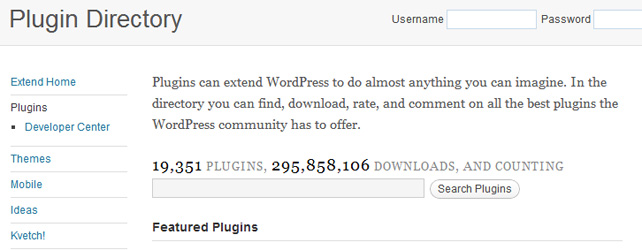
@vitaemachina THANKS FOR THE RT MAN! /megabackslap
Good post Matt. I’ve used most of these plugins on my site as well. I also recommend security plugins like BulletProof to secure the entire directory. I had some malware a while back and it was the worst to fix it.
Very nice post here, Matt.
I’m still looking for something that will let me keep track of all the comments I’ve placed on people’s blogs like the ‘Comments I’ve Made’ feature on the free WordPress.com. Also the reader I had in the free version was also something I highly regarded. Just looking for something that I can intergrate into the current WordPress.org CMS I’m using right now.
A useful summary. I’ll start exploring these. I’ve been blogging using WP for a while (um 2+ years *cough*) but still haven’t quite been able to get my head around the various plugins that I could use.
Yesterday, I linked it to Twitter. 2007, here I come!