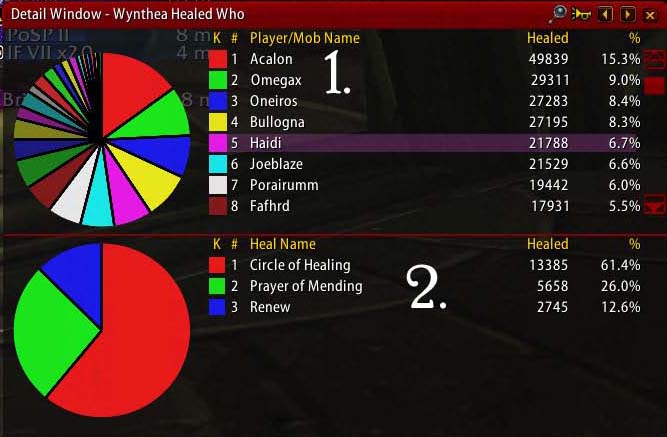During this weeks Twisted Nether blogcast, one of the questions posed by Fimlys was what addons I currently favor the most. I said to him that I favoured Pitbull the most but there was another addon called Instant Health that was beginning to grow on me. I touched about it in some details on the blogcast and promised a blog post specifically on the addon and here it is.
The problem
WoW servers don’t update health bars instantaneously. The information is sent from a player to the server, then from the server to your UI. There are two interaction points where lag due to hardware or ISP issues can cause problems, and although this typically happens in regular intervals, it can take as long as 3 seconds to complete.
All healers have been in situations where their heals have gone off, yet the target still died. Cooldowns and trinkets were blown at the last possible moment to add more “oomph” to their heals. Our efforts were futile because even though it showed that we did cast our instants, it did not appear to have been tracked or anything.
The solution
I acted on a tip from Aylii and Lang, my main tank. They both advised me to take a hard look at an addon called Instant Health. The beta was released a little over a week ago. So what’s it about?
This addon updates the health of player/party/raid members and pets much faster than normal by using your local combat log data rather than waiting for the server to send updated health information to you.
It works with Blizzard’s default UI as well as ANY custom addon you might have installed. All you need to do is put it in your addons folder and enable it!
Notice, this addon only speeds up health updates for player/party/raid members and pets. (People that are recorded in your combat log.) Players/mobs that are not in your group will have their health updated normally.
The trial
Intrigued, I had to get a copy of the addon quickly and stress-test the sucker. I forwarded a copy to Wynthea as well, so we could compare notes afterward. So how did Instant Health stack up to our combined play?
In a word, scary. This mod updates health lightning fast. You’ll get a better idea by observing a protection Paladin tanking waves of trash in Mount Hyjal. By updating health on a much faster scale, I’ve found that I’ve been able to make decisions even quicker. Information is life for healers and the faster we get it the faster we can make choices. It’s an awesome addon for us twitch healers that rely on quick reactions. Non healers might think that it’s redundant for an addon that updates heath only a fraction of a second sooner than server updates but they wouldn’t understand. 9 out of 10 Matts agree that this addon is an absolute must have for any raiding healer (the other Matt passed out in shock and stress of watching health bars drop too fast).
-Matticus
I’m very impressed with the potential of this add-on. Personally, I heal less Whack-a-mole style, and more proactively – paying attention primarily to those with aggro – so the benefit to my reaction time on MT healing is negligible. Where this mod really shines is with tough decision-making: you can see which player’s health is dropping fastest and react with better information. The biggest drawback to Instant Health is that when it acesses the information, it somehow changes what is reported to any other combat log parser you may use. Recount, SWstats, WWS, and Recap will all be so dramatically skewed that they become unusable. If you feel like rolling up your sleeves, you CAN fix it yourself – rename the addon’s directory, LUA file, and TOC to ZZZ_Instant_Health, so that the order-of-access is properly aligned. (If you don’t feel completely comfortable doing this, DON’T!) There is also a minor issue affecting default UI Target-of-Target frames that cannot be corrected. Other raid-frames do not have this problem. These relatively minor issues aside, I think this is a great tool. Spell Haste is becoming more and more important as a stat, and anything else that can decrease the time it takes to get a heal on someone that needs it is huge.
-Wyn




 8.Deadly Boss Mods lets you move where your raid warnings pop up. Back to the concept of reducing eye movement to maximize reaction time, having them right where you can see them helps you know who’s about to need a heal – especially if it’s a fight like Void Reaver or Illidari Council where the boss targets random raid members to take damage.
8.Deadly Boss Mods lets you move where your raid warnings pop up. Back to the concept of reducing eye movement to maximize reaction time, having them right where you can see them helps you know who’s about to need a heal – especially if it’s a fight like Void Reaver or Illidari Council where the boss targets random raid members to take damage.