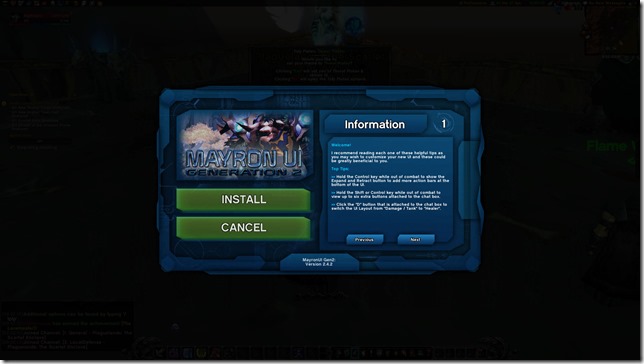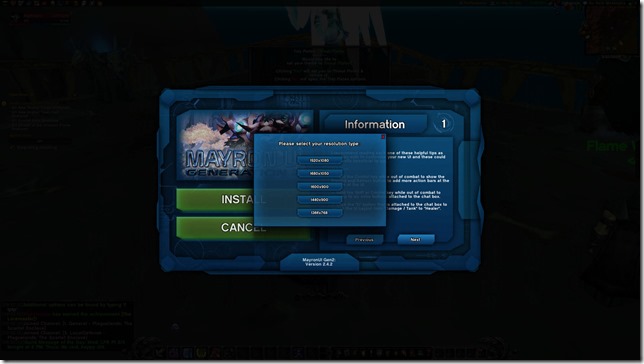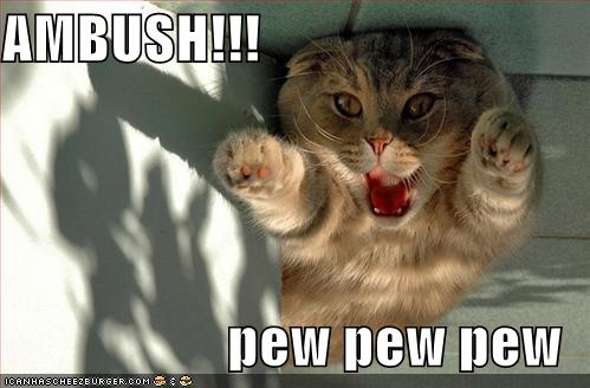(Updated for Patch 11.1)
- March 31, 2025: Updated for TWW Season 2.
- September 16, 2024: Updated for TWW Season 1.
- May 4, 2023: Added new Weakauras for season 2, removed season 1 Weakauras
- February 6, 2024: Added and refreshed Weakauras and compiled a list of addons below
- April 21, 2024: Added new Weakauras for Season 4, removed Season 3
For general Priest play
This is a heads-up display I keep right under my character model. Helps me determine at a glance what’s off cooldown that I can cast (and I can see my feet in case I’m standing in anything particularly dangerous). Switched over to Luxthos for Dragonflight.

A bar that shows your Innervate duration. I position this right over my player model.

Funki’s Clickable Consumables and Raid Buffs
Shows you what consumables or raid buffs you’re missing and if anyone in your party or raid is missing Power Word: Fortitude. Your raid leader will love you.

If you’re like me and are pugging dungeons or raids and don’t really know who to hit Power Infusion with, this will let you know when players are using their damage buffs. You can adjust the priority of classes. This is great if you just want to get it on cooldown and don’t really care to know who to give Power Infusion to in a pickup group. Or you could just give it to a tank and get yelled at.
Answered Prayers and Apotheosis Tracker Bar
Places a vertical bar that shows the time left in both Apotheosis or from the Answered Prayers talent. You’ll want to use this time cast the spells that reduce the cooldown on your Holy Words (like Prayer of Healing for Sanctify and Heal or Flash Heal for Serenity).

Shows when Lightwell is available and the number of remaining charges.
Tracks the Rhapsody buff. Since it stops going up at 20 stacks, the timer will reset when you cast Holy Nova.
Tracks the equipped trinkets. I like to position this above my player frame. Will highlight if you have an on-use ability (like Mote of Sanctification) or display stack counts (Flask of the Solemn Night).
For Dungeons
Abiecherry’s S2 TWW Dungeon Casts
Shows all the different spell casts in dungeons.
This one also shows the CD remaining for when trash mobs do their big AoE hits
Playing with friends? Don’t need to manually hit accept all the time when they want to signup for keys. Now it just auto accepts your role for you.
For Raids
Ties into DBM or Bigwigs, and makes a vertical timeline bar of upcoming encounter abilities.
Liquid – Liberation of Undermine
Our guild subscribes to the Patreon here but now that the race to world first is over, Liquid’s pack is now available.
Required for the above to work
Liquid’s anchors are also required. Use this to move the bars and other components around on your screen.
For those of you popping mines.
For the raid teams that make extensive use of Viserio’s and MRT, I’ve been using this WA for added notifications.
Can be used for any encounter and doesn’t need set up from players, but the raid leader would need to create the interrupt rotation and add their spell and NPC ID for it to work and appear in MRT.
Primarily for raid leaders if you need to cycle and mark locations quickly.
Clickable Weakaura, where it auto-whispers a Druid in your group for an Innervate by simply clicking their name and icon.
For more contrasting names and easier readability.
Addons
Inspired by Adibags and BetterBags. I switched over to this one as well.
Great if there’s a lot of stuff or effects on the screen and you need to visually track your mouse. This is true for healers since we must target our players in raid frames.
After using DBM for over a decade, I decide to just switch to Bigwigs for this expansion.
For seeing where I am on the Dispels meter and viewing cause of death on players in game.
Mostly for tracking notes in raids. Used on conjunction with Viserios.
Used to condense all the combat damage and crit into one area so it’s not all over the screen and obstructing your visuals.
I use Jundies plater profile. This has been updated for Season 2.
For guilds looking to assign loot.
Announces raid cooldowns used by yourself in chat.
Required for all the WeakAuras above.
ElvUI for the base UI, and I switched over to LuckyOne’s package.
Tracks your M+ progress in the key.