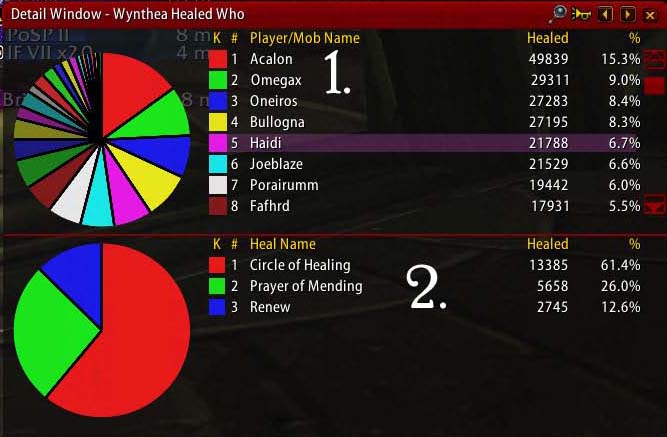Part four of a series. Part One , Part Two , Part Three.
Hot Keys
One of the add-ons that has the biggest impact on my UI and gameplay is Bartender. As I’ve mentioned before, I navigate and target with my mouse. If I need to move and target or cast at the same time, I use auto run – it’s on my 4th mouse button. Nearly all of my spells and abilities are Hot Keyed to my Keyboard. Here’s how that looks:
This is what my keybinds look like when I’m out running around solo. Most of the icons should look pretty familiar, and you can see that my offensive spells are on the top line. That blank spot is for my Disc buffs when I respec for the weekend. I do not hotkey my consumables, to avoid hitting them when I type. The bottom row is non-sensical, but it’s also not bound… it’s where I throw things when I need them once, then I don’t move them out ’til I need to put something else there. When we get into macros, you’ll see that the single-buff of Fort is redundant… my first row of buttons scrolls away when I have someone Mind Controlled, and I sometimes like to play nice with the allies and toss them a buff. Again, the numbers on the bottom of the icons are from Dr. Damage. One thing about Bartender is that you can use your standard keybinds from the stock bars, but if you want the numerals to show up on the icons you have to use the slots specifically labeled in the menu for Bartender. It’s in the same window, just scroll down.
Dr. Damage also gives you super-nifty Tool Tips on mouseover. Like this:


I think I may have mentioned that I’m an information junkie… this just feeds the problem.

This is still my offensive set-up, but I’m holding down the Alt button. See how the icons change? That’s a product of using macros with the “?” icon. I’ll get to that in a second. Notice, too, that the healing coefficients change on ProH and Nova’s icons.
When I’m raiding, a quick Shift+Scroll Up gives me this:

Holding Alt will make the same changes that happened to the offensive set-up.
My Super-Secret Macros
I may be crazy for deciding to discuss macros. They can be very simple or complicated, and I use a mixture of both. This is not intended to be a macro tutorial. These are simply a few I’ve cooked up, cobbled together, or flat-out stolen. I wanted to show you what those extra buttons on my bars do, and this seemed to be the best way. PLEASE feel free to ask questions about the ones I list, but understand that I probably won’t be able to help you troubleshoot one that you’ve written. If you DO want a how-to, the best one I’ve ever read is over at Priestly Endeavors. A few notes before we begin:
- I’m Horde. If it’s a macro that sends a whisper, and you’re an Ally, your buddies won’t speak Orcish, so change that to Common.
- Nearly all of these use the #showtooltip command. That makes the tooltip show up on mouseover, even though it’s a macro.
- When I’m setting these up, I almost always pick the “?” icon that shows up first. That way, if it’s a button that does more than one thing, the icon on my bars will change when I press the modifier.
- LINES are very important to a macro. If you keep typing without hitting [enter] it will read all as one line. New commands MUST be started on a new line, so make sure they match up to the line-breaks here if you copy/paste.
Since none of my offensive spells involve macros, I’m going to assume you’re looking at the raiding picture with all the G-heals. I’ll go from left to right.
 Stopcasting saves lives. Even after 2.3, being able to stop a heal on one target, change targets, and instantly start casting your new heal is an excellent skill if someone is spiking. Also, you can keep hitting this when targeting the MT, and just let it land when they actually need a heal. That way, you can drop out of the 5-Second-rule, without abandoning your job. (yes, you could jump or step forward, but jumping wastes time, and so does hitting multiple buttons.)
Stopcasting saves lives. Even after 2.3, being able to stop a heal on one target, change targets, and instantly start casting your new heal is an excellent skill if someone is spiking. Also, you can keep hitting this when targeting the MT, and just let it land when they actually need a heal. That way, you can drop out of the 5-Second-rule, without abandoning your job. (yes, you could jump or step forward, but jumping wastes time, and so does hitting multiple buttons.)
#showtooltip Greater Heal(Rank 7)
/stopcasting
/cast Greater Heal(Rank 7)
 Now that all priests have Fear Ward, it’s nice to be able to let your tank know you’ve got their back. This one casts FW on your target, and whispers them.
Now that all priests have Fear Ward, it’s nice to be able to let your tank know you’ve got their back. This one casts FW on your target, and whispers them.
#showtooltip
/cast fear ward
/script SendChatMessage(“Fear Ward on YOU”, “WHISPER”, “Orcish”, UnitName(“target”));
 These three all do pretty much the same thing, and I just wrote it as another space-saver. Hit the macro, and it’ll cast Prayer of (whatever) on your target and their party. Hold Shift, hit the macro, and it’ll cast a single-buff on your target. Hold Alt, hit the macro, and it’ll cast a single buff on you. Neat, huh? (You can tell it’s not a raid night because of how few candles I have on me….)
These three all do pretty much the same thing, and I just wrote it as another space-saver. Hit the macro, and it’ll cast Prayer of (whatever) on your target and their party. Hold Shift, hit the macro, and it’ll cast a single-buff on your target. Hold Alt, hit the macro, and it’ll cast a single buff on you. Neat, huh? (You can tell it’s not a raid night because of how few candles I have on me….)
For Shadow Protection:
#showtooltip
/cast [modifier:shift] Shadow Protection(Rank 4); [modifier:alt, target=player] Shadow Protection(Rank 4); Prayer of Shadow Protection(Rank 2)
For Fortitude:
#showtooltip
/cast [modifier:shift] Power Word: Fortitude(Rank 7); [modifier:alt, target=player] Power Word: Fortitude(Rank 7); Prayer of Fortitude(Rank 3)
Divine Spirit:
#showtooltip
/cast [modifier:shift] Divine Spirit(Rank 5); [modifier:alt, target=player] Divine Spirit(Rank 5); Prayer of Spirit(Rank 2)
 Because my UI set up has either my offensive spells or my Greater Heals visible, but not both, I wanted the option to toss a G.Heal on myself when I’m solo without too much effort. So I made this. Generally, it’s the same as my stopcasting macro for Greater Heal, only for Flash. The difference comes in that if I hold Alt, it’ll interrupt whatever and start a max-ranked G.Heal on me, without changing my target. Handy, right?
Because my UI set up has either my offensive spells or my Greater Heals visible, but not both, I wanted the option to toss a G.Heal on myself when I’m solo without too much effort. So I made this. Generally, it’s the same as my stopcasting macro for Greater Heal, only for Flash. The difference comes in that if I hold Alt, it’ll interrupt whatever and start a max-ranked G.Heal on me, without changing my target. Handy, right?
#showtooltip
/stopcasting
/cast [modifier:alt, target=player] Greater heal(rank 7); Flash Heal(Rank 9)
I would feed my Shadow Fiend cookies if I could. I love the little guy. But sometimes, he gets lazy. This macro will keep him attacking non-cc’d mobs if his current target dies, and toss a scroll on him (if I have one) to boost his mana-return. Just spam it for a second.
#showtooltip
/cast Shadowfiend
/petaggressive
/petattack
/use [target=pet] Scroll of Strength
/use [target=pet] Scroll of Agility
Most of us have been in a situation with lots of people rezzing at the same time. Just save time, and have your macro type in your healing channel who your target is. Mine also whispers the person that’s getting a rez.
#showtooltip
/cast Resurrection(Rank 6)
/6 Saving %t the run back, but not the repair bill
/script SendChatMessage(“Rezzing you”, “WHISPER”, “Orcish”,UnitName(“target”))
 This is really simple. It just sets my focus to whatever I’ve got targeted. No muss, no fuss.
This is really simple. It just sets my focus to whatever I’ve got targeted. No muss, no fuss.
/focus
There are some really nifty things you can do with focus macros, like this one I stole from Priestly Endeavors
/focus [noexists,target=target][exists,dead,target=target][modifier:alt,target=target]
/stopmacro [modifier:alt]
/cast [target=focus] Shackle Undead
The first line says: [make my current target the focus if I don’t have one] or [make my target my focus if my current focus is dead] but [if I’m holding Alt, make my target my focus no matter what].
The second line says:[if I’m holding Alt to re-set my focus, ignore the rest of the macro]
The third line says: [whatever I’m targeting, cast shackle undead on my focus]
Down-ranking macros are fun! Here’s one for Prayer of Healing. Hold Alt to cast rank 3.
#showtooltip
/cast [modifier:alt] Prayer of Healing(Rank 3); Prayer of Healing(Rank 6)
 Not a macro, but sometimes in a quest or a fight there’s a random item you need to use regularly. I drag mine over to “J” and just hit it whenever I need it. This is from when I had the daily quest in Nagrand.
Not a macro, but sometimes in a quest or a fight there’s a random item you need to use regularly. I drag mine over to “J” and just hit it whenever I need it. This is from when I had the daily quest in Nagrand.

 I always heard it was good to keep Rank 1 Nova on your bars for PvP purposes, but where to put it? On the same button, naturally. Hold Alt to use Rank 1, hold nothing for max-rank.
I always heard it was good to keep Rank 1 Nova on your bars for PvP purposes, but where to put it? On the same button, naturally. Hold Alt to use Rank 1, hold nothing for max-rank.
#showtooltip
/cast [modifier:alt] Holy Nova(Rank 1); Holy Nova(Rank 7)
 We all know Warlocks Life Tap at the WORST time… this was my solution to train my ‘Locks to know when it was okay. For this one, I didn’t use the “?” icon, since that would just look like a normal Renew. Dr. Damage still catches the heal, though. (True story: one of my Warlocks actually macro’d his LifeTap to whisper me that he was going to do it in response to this macro. I was so proud!)
We all know Warlocks Life Tap at the WORST time… this was my solution to train my ‘Locks to know when it was okay. For this one, I didn’t use the “?” icon, since that would just look like a normal Renew. Dr. Damage still catches the heal, though. (True story: one of my Warlocks actually macro’d his LifeTap to whisper me that he was going to do it in response to this macro. I was so proud!)
/script SendChatMessage(“Lifetap if you need to”, “WHISPER”, “Orcish”, UnitName(“target”));
/cast Renew
 Sometimes, you have to keep yourself alive ’til your fellow heal-bots can help you out. EVERYONE must have an “Oh, Shit” button. This one can keep me up through over 20k damage. The [combat] modifiers keep reagents from being used up accidentally.
Sometimes, you have to keep yourself alive ’til your fellow heal-bots can help you out. EVERYONE must have an “Oh, Shit” button. This one can keep me up through over 20k damage. The [combat] modifiers keep reagents from being used up accidentally.
/target player
/cast [combat] Power Word: Shield
/use Master Healthstone
/cast Prayer of Mending
/use Fel blossom
/use [combat] Super Rejuvenation Potion
/use [combat] Nightmare Seed
/use Battlemaster’s Perseverance
/use Vial of the Sunwell
/cast Renew

 These are both really simple, but helpful. No matter what trinkets you have equipped, each of these macros will use one of them. Use the “?” icon, and you can see which trinkets you have equipped at the moment.
These are both really simple, but helpful. No matter what trinkets you have equipped, each of these macros will use one of them. Use the “?” icon, and you can see which trinkets you have equipped at the moment.
#showtooltip
/use 13
#showtooltip
/use 14
 If my heals have to come faster, they may as well come bigger. This trips Berserking, my OP-as-hell Racial, and my +healing trinket at the same time. (Does not trip GCD)
If my heals have to come faster, they may as well come bigger. This trips Berserking, my OP-as-hell Racial, and my +healing trinket at the same time. (Does not trip GCD)
You can macro all kinds of things together – multiple trinkets, other abilities. Go nuts!
#showtooltip
/cast Berserking(Racial)
/use Tome of Diabolic Remedy
I wrote this last one just to save space on my bars. It gets out my Puppy and my Nether Drake. If I hold Alt, it gets out my Puppy and my Raptor.
#showtooltip
/use Worg Carrier
/cast [modifier:alt] Swift Blue Raptor
/use Reins of the Azure Netherwing Drake
Add
/equip Riding Crop
as the last line, if you want, but remember to replace your trinkets when you get where you’re going!
To Be Continued. . .

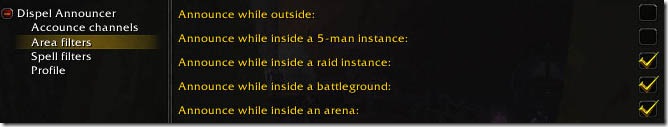


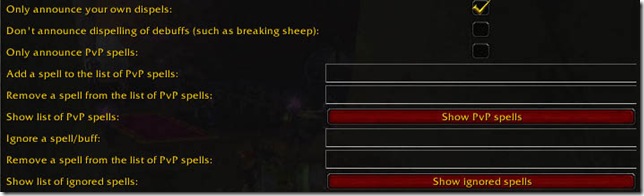








 8.Deadly Boss Mods lets you move where your raid warnings pop up. Back to the concept of reducing eye movement to maximize reaction time, having them right where you can see them helps you know who’s about to need a heal – especially if it’s a fight like Void Reaver or Illidari Council where the boss targets random raid members to take damage.
8.Deadly Boss Mods lets you move where your raid warnings pop up. Back to the concept of reducing eye movement to maximize reaction time, having them right where you can see them helps you know who’s about to need a heal – especially if it’s a fight like Void Reaver or Illidari Council where the boss targets random raid members to take damage.