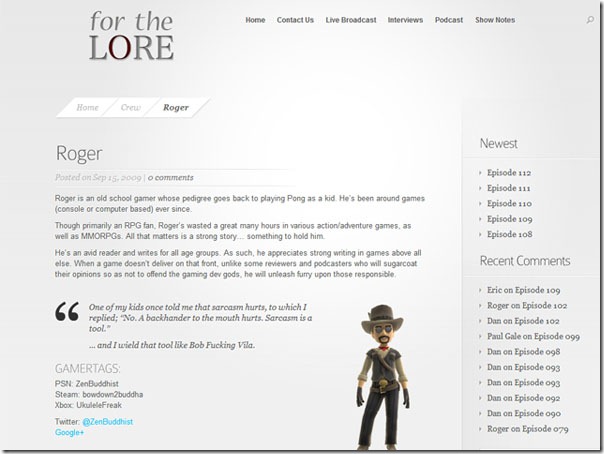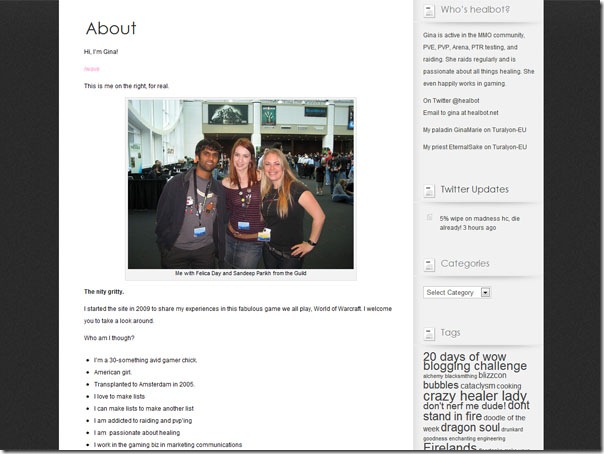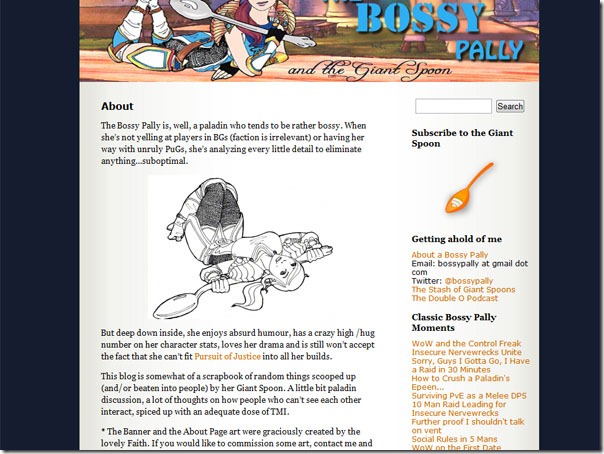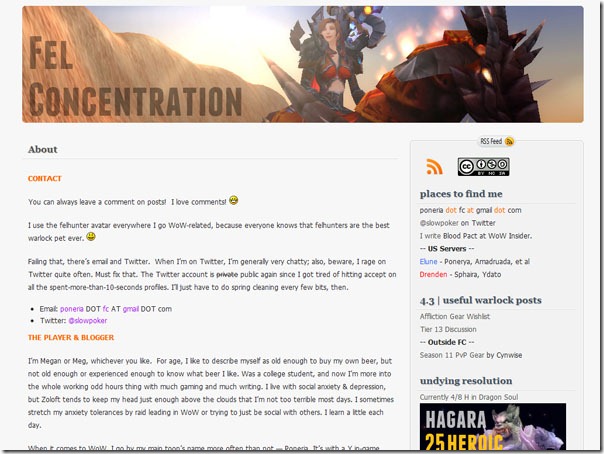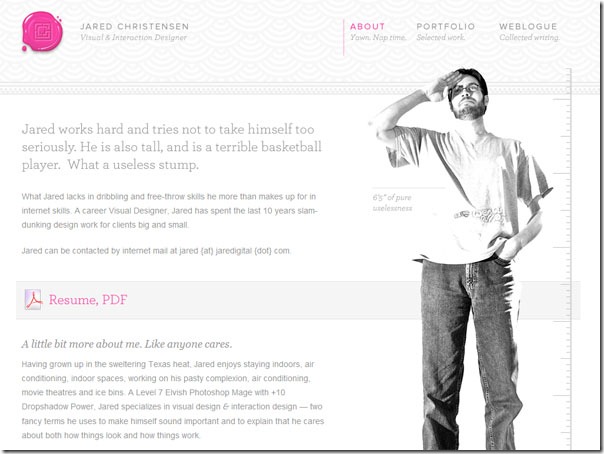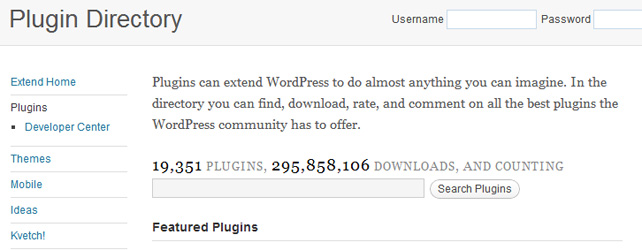Bloggers who are just starting out tend to either write one of these About Pages hastily or outright forget them entirely. Some of the reasons I’ve seen include this type of thinking:
“Readers are smart! They can figure out what kind of person I am by reading all of my posts if they want to.”
The problem with that line of logic? You run the risk of readers not caring or not interested in you long enough to read your posts in the first place. Having an informative about page can go a long way. It gives you a chance to be transparent about your intentions and let your players know a little more about you.
Who are you?
Include the online handle you’d like to be addressed by. Unless your name is actually admin, you’ll want to reflect an identity that you wish to use. Some people like to use their real names. If you’re a gamer (and I bet you are), add a little information on the games you play and the classes or roles that you stick with. If you’re a part of a guild, tell us a little bit about them.
What’s your gender?
Now before you pounce on me, I’m not saying that it’s significant. Being a dude or a woman isn’t going to affect your blogging skill. But, I’ve been burned before in the past because I used the wrong noun when I’ve linked to or wrote about other bloggers. You can ask Cynwise and Lilpeanut. Otherwise, you may end up being referred to as an it!
Have any social media pages?
If you use Twitter or have a Facebook page for your blog, consider including those. Other solid choices could be your Pinterest, Google+, or your stream page (Own3d or Twitch, for example).
What is your blog about?
Lay out your primary focus. It’s not a problem to deviate once in a while and add a personal post or two that isn’t related to your main niche. But if you have a home and garden blog, I expect to see more posts about that instead of fashion related topics. You don’t necessarily have to restrict yourself. But if your best friend asks you what your blog is about and you can’t explain to them in 10 seconds, then you might want to refine that some.
Why should we read it?
It’s a similar thought process to the above question. You can say you write for entertainment. You can say you write to teach others. It can be as something simple as offering your personal insight or perspective about a game or something structured like full guides and tutorials on accomplishing a specific goal.
What are your interests?
Add a bit of personality! If you’re comfortable with it, share a few interesting things about yourself. It’s cool to find out that both you and a blogger share an interest and a similar past time. Do you play Magic? Do you watch Community? Own a Mac? You get the idea.
Do you have a picture?
For privacy reasons, I don’t suggest sharing your own photo unless you’re really comfortable with the idea. But since you’re on this blog with an interest in blogging, I’m going to make the presumption that you’re interested in some form of gaming. Consider using a digital avatar of your main character in your game in a wicked pose. It’s not a necessity, but don’t underestimate the little things.
Going to cap off the post with a few examples of excellent About pages.
Examples